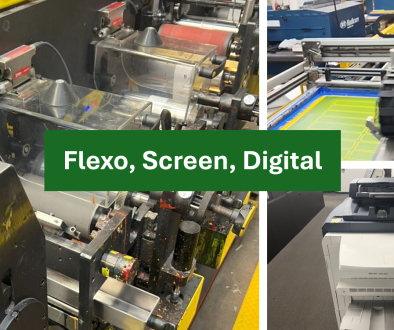Thermal Transfer vs. Direct Thermal Labels: Key Differences and When to Use Each
If you’re shopping for barcode or product labels, you’ve probably come across two common terms: thermal transfer and direct thermal. They sound similar, and both use heat to print, but they’re built for different jobs.
Understanding the difference between the two can save you time, money, and rework. Let’s break down how each method works, where they shine, and which one’s right for your application.
Direct Thermal: Simple, Fast, Short-Term
How it works:
Direct thermal printing uses heat to activate a chemically treated label surface, turning it black wherever the printhead touches. There’s no ink, ribbon, or toner involved, just heat and label stock.

Ideal for:
- Shipping labels (think UPS or FedEx)
- Receipts or temporary tags
- Labels for perishable items (like meat, deli, or bakery)
Visual example:
Imagine a box of online orders getting labeled, fast. A direct thermal printer zips out shipping labels with barcodes and addresses. No ribbons to change, no mess.

Pros:
- No ribbon = lower supply costs
- Fewer moving parts = easier maintenance
- Great for high-speed, high-volume jobs
Cons:
- Labels fade over time, especially when exposed to heat, light, or friction
- Not ideal for long-term storage or outdoor use
Thermal Transfer: Built to Last
How it works:
Thermal transfer printers use heat to melt ink from a ribbon onto the label. The ink bonds to the surface, creating a crisp, long-lasting image.

Ideal for:
- Asset tags and inventory labels
- Outdoor or freezer-grade labels
- Compliance labels (e.g., GHS, UL, CSA)
- Long-term product ID and parts tracking
Visual example:
Imagine a busy laboratory where chemical bottles are handled daily: gloves on, chemicals in use, surfaces wiped down constantly. Each container needs a label that won’t smear, fade, or peel, even after repeated contact with solvents and cleaning agents. Thermal transfer printing creates these tough, high-contrast labels, ensuring barcodes stay scannable and safety information remains crystal clear for as long as the container is in service.

Pros:
- Longest-lasting print quality
- Works with a variety of label materials (paper, polyester, polypropylene, etc.)
- Withstands harsh conditions: chemicals, moisture, sunlight, abrasion
Cons:
- Requires ribbons (adds cost and maintenance)
- Slightly slower for high-volume print jobs
- More parts to manage in the printer setup
How to Choose: Ask These Questions
- How long does the label need to last?
- 6 months or less? Go direct thermal.
- More than 6 months (especially in an environment where the temperature is not controlled)? Go thermal transfer.
- What kind of environment will the label face?
- Clean, indoor, temp controlled, short-term? Direct thermal is fine.
- Outdoor, cold storage, or industrial? Thermal transfer is your friend.
- What materials do you need?
- Direct thermal mostly uses paper.
- Thermal transfer works with paper and synthetic stocks for extra durability.
Both thermal printing methods have their place; it’s just about choosing the right tool for the job. If you’re printing shipping labels today and asset tags tomorrow, you might even need both.
Need help picking the right label material and printer setup? Let’s talk, we’ll make sure you get labels that do the job right the first time.